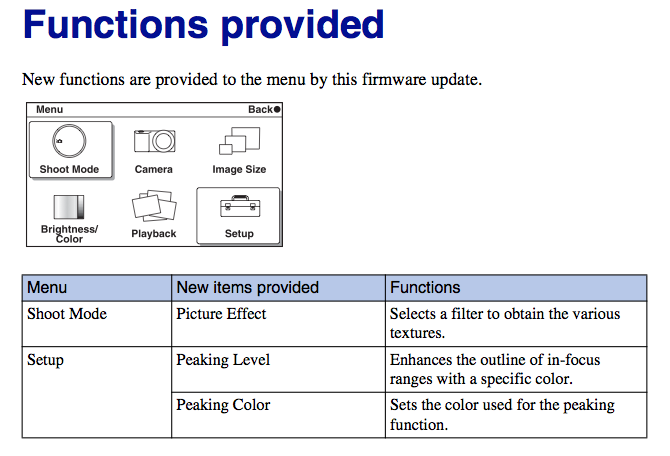
Newest Sony NEX Firmware Functions Provided
Here are the details of the newest firmware for the Sony NEX-3, NEX-C3, and the NEX-5.
- Picture Effects
- Toy Camera - Creates the look of a Toy Camera photo with shaded corners and pronounced colors.
- Posterization (Color) - Creates a high contrast, abstract look by heavily emphasizing primary colors.
- Posterization (B&W) - Creates a high contrast, abstract look in black and white.
- Pop Color - Creates a vivid look by emphasizing color tones.
- Retro Photo - Creates the look of an aged photo with sepia color tones and faded contrast.
- Partial Color (Red, Green, Blue, or Yellow) - Creates an image which retains the color selected, but converts others to black and white.
- High Key - Creates an image with the indicated atmosphere: bright, transparent, ethereal, tender, soft.
- High Contrast Monochrome - Creates an image with high contrast in black and white.
- Manual Focus Aid
- Peaking Level (High, Medium, Low, Off) - Enhances the outline of in-focus ranges with a specific color in manual focus. This function allows you to confirm the focus easily.
- Peaking Color (White, Red, or Yellow) - Sets the color used for the peaking function in manual focus.

- For more information on Peaking and Manual Focus, see the Sony DSC-H5 review at dpreview.com. It's midway on the page with Blue as the peaking color. If it's Blue, it's in focus.
Here's a video of Focus Peaking on the Canon 550D. You can see the highlights across the keyboard as the focus ring is moved and the focus point is moved farther then closer.
The NEX Firmware Version 04 manual can be found here.
*FIXED*
***Download Sony NEX Firmware Version 04 Here***
Stay tuned for the new NEX firmware 04 download announcement.







No comments:
Post a Comment